Tuesday, 28 February 2012
Car
I found a photograph of a smart car on google images which looks like it might've been used in an advert or commercial of some kind. I traced a line drawing of the car to scan into photoshop. Once I had scanned it into Photoshop, I used the paint bucket tool to result in an accurately colored car which could be a real vehicle. I added shadows to the wheels, the door handle, the lights and on the underside of the wing mirror using the burn tool. This adds a lot more depth to the image making it seem far less two dimensional. I will use this as one of my final images.
Monday, 27 February 2012
Psychedelic
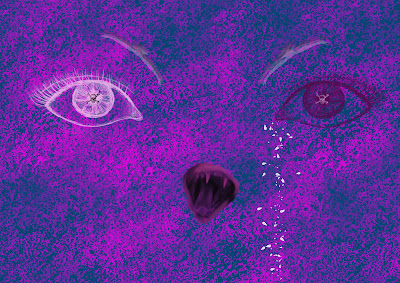 I wanted to create a psychedelic image using several different layers and colors. First of all I used a concrete effect brush to create the texture on the background and then, using a facial features brush, I added the eyes. The eyebrows are in fact birds, flipped upside down and used in several different colors . The mouth, I found in an image from a yawning cat on google, I changed the hue to make it fit with the color scheme of the image. I am not sure which artist's work this is similar to, but I would be interested to find out.
I wanted to create a psychedelic image using several different layers and colors. First of all I used a concrete effect brush to create the texture on the background and then, using a facial features brush, I added the eyes. The eyebrows are in fact birds, flipped upside down and used in several different colors . The mouth, I found in an image from a yawning cat on google, I changed the hue to make it fit with the color scheme of the image. I am not sure which artist's work this is similar to, but I would be interested to find out.Flower Background
Here is an image I created on Photoshop using only brushes. I was going to try and fill the whole image but when I started to add things to the center of the image, I did not like the result so I removed them. It would be good to use as a background for something, maybe an advertisement.
Friday, 24 February 2012
Tilt Shift
Using the tilt shift on photoshop tool I created the latter image. I also turned up the saturation to make the picture look more like the cars are toys and not real.
Tracing
I took a high key portrait of a baby from google images and was requested to trace it. I put the picture on Photoshop and turned the contrast up so the darker areas stood out more. This would help to make it more visible when put beneath the tracing paper. I then traced the photograph onto the paper and scanned it in. Here are the results.
Monday, 6 February 2012
Mountainscape
I found this very common mountainscape on google images. I searched for a large resolution picture because they always look nicer. I wanted to use the sun light tool to create a heavenly effect around the mountain.
 First of all I made a duplicate layer so if I made any mistakes then I could always delete the layer. I slightly saturated this layer so that the colours did not stand out as much. I then used the quick selection tool to select the mountain and trees but not the sky. I then copied this in to a new layer. After this I used a downloaded brush called sunray selected the brush colour as white and selected the duplicated background layer and then added some white sun rays behind the mountain. This is the result.
First of all I made a duplicate layer so if I made any mistakes then I could always delete the layer. I slightly saturated this layer so that the colours did not stand out as much. I then used the quick selection tool to select the mountain and trees but not the sky. I then copied this in to a new layer. After this I used a downloaded brush called sunray selected the brush colour as white and selected the duplicated background layer and then added some white sun rays behind the mountain. This is the result.
 First of all I made a duplicate layer so if I made any mistakes then I could always delete the layer. I slightly saturated this layer so that the colours did not stand out as much. I then used the quick selection tool to select the mountain and trees but not the sky. I then copied this in to a new layer. After this I used a downloaded brush called sunray selected the brush colour as white and selected the duplicated background layer and then added some white sun rays behind the mountain. This is the result.
First of all I made a duplicate layer so if I made any mistakes then I could always delete the layer. I slightly saturated this layer so that the colours did not stand out as much. I then used the quick selection tool to select the mountain and trees but not the sky. I then copied this in to a new layer. After this I used a downloaded brush called sunray selected the brush colour as white and selected the duplicated background layer and then added some white sun rays behind the mountain. This is the result.Cloud
Here is a cloud scene I created using only brushes. I was just experimenting on photoshop with a cloud brush and decided to add some sun rays coming from the top right. This was difficult because I had to make sure the shadows were on the correct side of the clouds in unison to the sun.
Kelsey Drake
I really like Drake's work. She creates very strange images that look like they have been drawn, scanned in and edited on photoshop. I have linked a strange image, a pregnancy test stabbed into a human heart. The human heart is often considered as the thing which determines if the host is alive or dead, depending on whether it is beating or not. The pregnancy test also decides whether thousands of babys will be born or aborted every day.
Friday, 3 February 2012
Photoshop messing
This is a little experiment I did on Photoshop cs5. I took an Armani advert from google images and then added smoke and changed the hue of the colors slightly. I wanted to achieve an end result that did not look too overdone, without too many effects. I like the result.


Subscribe to:
Comments (Atom)










