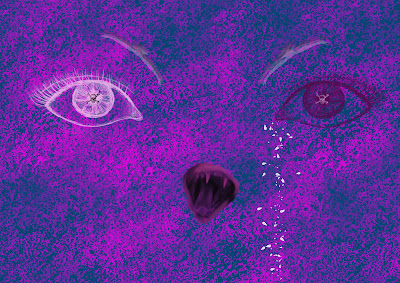Evaluation
of Image Manipulation Project.
In
the beginning, after reading the Image Manipulation assignment brief,
I was eager to get started and begin using Photoshop to create images
using different medias and formats such as scanning or drawing. After
beginning the artist research I quickly found out that the use of an
online blog was not to my taste, in my opinion it goes against the
traditional format of a sketch book. Blog aside, I started to enjoy
the creativity and limitless feel which the image manipulation
project brought with it. I tried to cover everything in the brief;
scanning items in that I had brought in from home and then using them
in various ways on Photoshop. The highlight of the project, for me,
was the printing of the final Inkjet piece, I was very excited to see
how it would turn out, and the Epson Stylus Pro Inkjet 4880 did not
let me down. The quality was flawless, I perhaps would have preferred
it to print on the entire page, leaving no white border whatsoever,
but other than this, I do not have any serious issues with the
finished product. One thing which I found hard was thinking of an
idea for my final image, I seemed to not take a fancy to any of the
artists/graphic designers I researched. Once I had found the.
Geometric work, however, I settled with that particular style. I feel
as if this project, because of the dominating use of computers, has
not required as much work with other people in the group, when
compared to previous assignments. Things which I feel I could have
done better in are the following; I need to do a wider range of
research which covers all aspects of the work set. Concentrate and
read much more thoroughly through the assignment briefs, this will
give me a better idea of what I have to do. Lastly, get more involved
in tasks set by lecturers, doing everything they ask. One occasion
where this was a problem was when I needed to bring in items to scan
and use on Photoshop, unfortunately I completely forgot. This is what
I need to do better in the future. I am confident with the writing
asset of the project, English being one of my stronger attributes. I
am looking forwards to the next project of creating a book and aim to
put my all into it.